Welcome to Boardmaker 7 Personal!
Create, print, and play the Boardmaker activities you know and love, while also discovering
exciting new features you won’t want to live without. Let's get started!

Download the Boardmaker 7 apps
Head over to our downloads portal and download the Boardmaker 7 Editor and Boardmaker 7 Student Center apps.
These apps integrate with myBoardmaker, enabling you to create, edit, print, and play activities from any version of Boardmaker, activities found in the Community, activities you have created, and much more!
Explore the Boardmaker 7 Editor
With the Boardmaker 7 Editor, you can create, edit, print, and play activities, without a CD! Choose from a wide variety of templates to create personalized activities in minutes or build something all your own. You can also access the activities in your myBoardmaker account right in the Boardmaker 7 Editor dashboard.
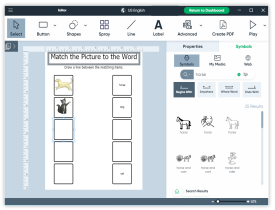
Explore sample activities
Your myBoardmaker activities list contains sample activities such as flashcards, schedules, games and more. Just click on the Play button next to each activity to get started!

Create a library of activities and track progress
Find hundreds of ready-made Boardmaker sample activities already aligned to educational standards. Some activities have Performance Tracking, enabling you to follow your learners’ progress!
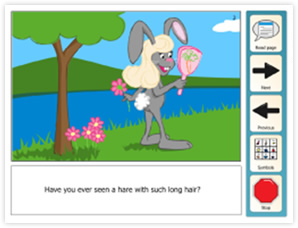
Set up a student in Boardmaker 7 Student Center
Students can play and print assigned activities on any Windows, Chromebook, or Mac computer with the free Boardmaker 7 Student Center app. Just set up the student with their custom settings and they will be ready to go each time they sign in.
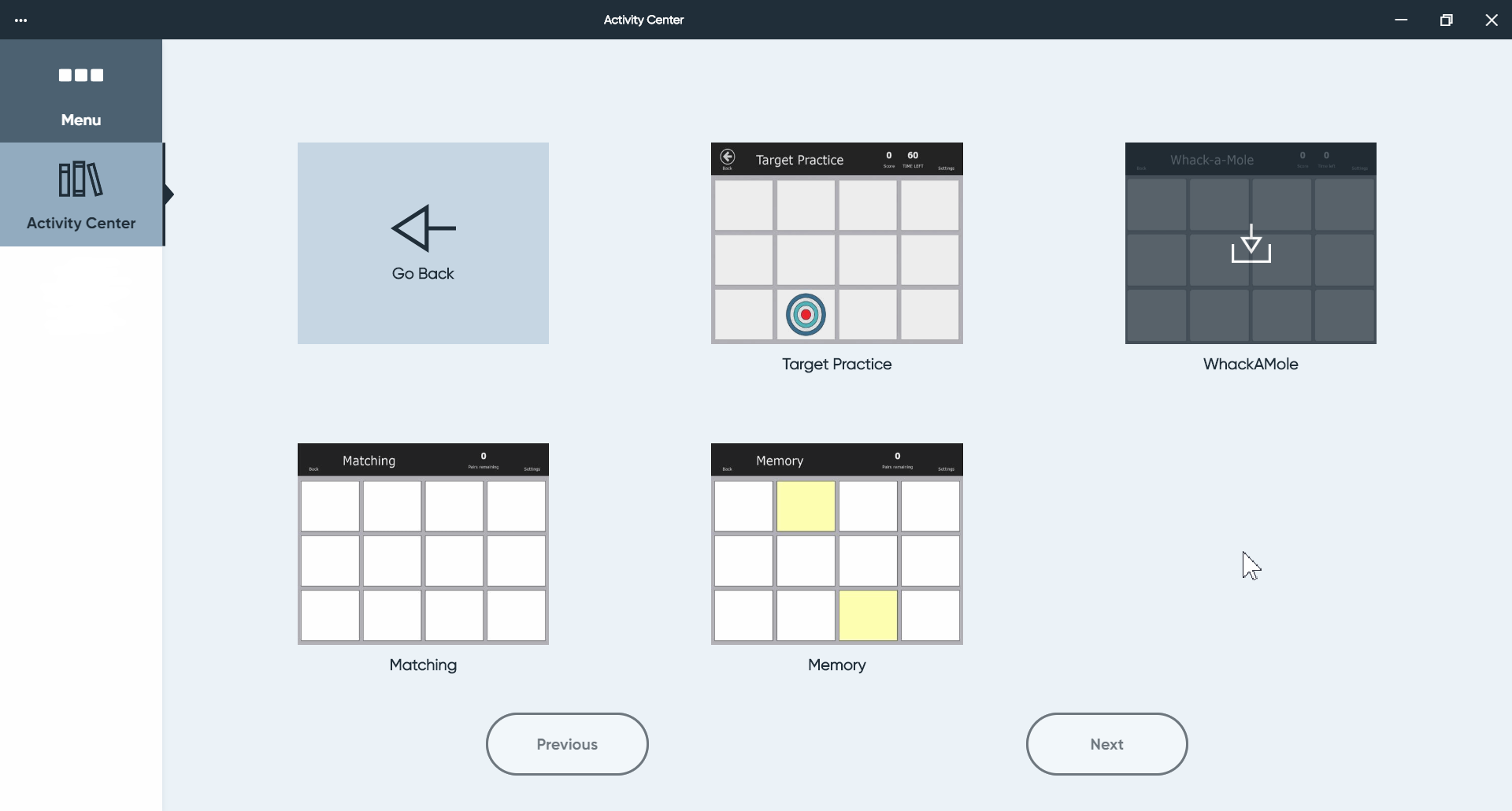
Try Activities-to-Go curriculum
Want accessible, research-based curriculum that’s ready to use? You already have it! Activities-to-Go is a thematic, editable, and leveled curriculum for your students in K-12. Explore the curriculum in the Boardmaker 7 Editor app.

Need more help along the way?
Comprehensive documentation is available through the Help menu in each app. You can also check out our Video Library and search for articles on goBoardmaker.com. For in-depth online courses, visit the Learning Hub and search for Boardmaker.
